![]() Version 3 $119.00* FAQs | Support
Version 3 $119.00* FAQs | Support
X•over Pro is an innovative passive network design program. It can help you design a 2-way or 3-way passive crossover network, a high-pass, band-pass or low-pass filter, an impedance equalization network, an L-pad and a series or parallel notch filter. With its internal Thiele-Small modeling engine and impedance equalization, X•over Pro provides professional results without requiring you to make complex measurements of each driver.
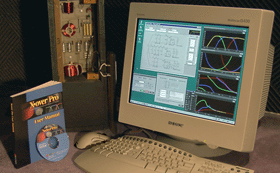
Easy to Learn and Use
X•over Pro has many features that make it easy to learn and use. For example, when the program is first run, a Welcome window (shown below) will appear to help you configure the program and introduce you to its on-screen manual.
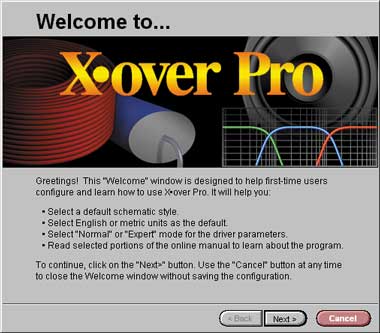
The on-screen manual (shown below) is extensive and contains most of the same information as the beautiful 243 page printed manual. Both the on-screen and printed manuals are the best in the industry and include a "Crossover Network Designer's Guide" and "X•over Pro Reference".
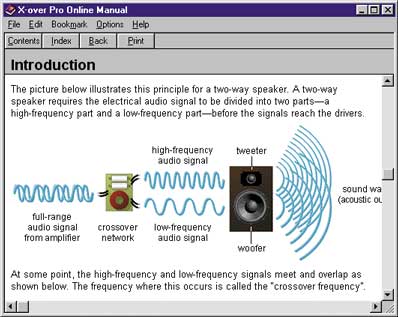
X•over Pro also includes a "balloon" help feature (shown below). When the mouse hovers over a control or label, a small text box will appear to provide a definition or explanation of the object below.
![]()
Many Popular Crossover Networks & Filters
X•over Pro designs passive 2-way and 3-way crossover networks and separate low-pass, band-pass and high-pass filters.
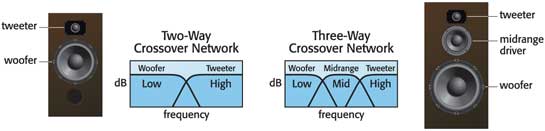
Users can choose from 1st, 2nd, 3rd and 4th-order "ladder" filter topologies. The crossover networks use the popular "parallel" topology. 2-way crossover networks and separate low-pass and high-pass filters offer Bessel, Butterworth, Chebychev, Gaussian, Legendre, Linear-Phase and Linkwitz-Riley filter types. 3-way crossover networks and separate band-pass filters offer All-Pass Crossover (APC) and Constant-Power Crossover (CPC) filter types.
Main Window
The centerpiece of X•over Pro is its resizable main window (shown below) containing many of the filter settings for the crossover network and a schematic depicting the crossover network/filters, impedance equalization network, L-pads and driver wiring. Four display options are provided for the schematic.
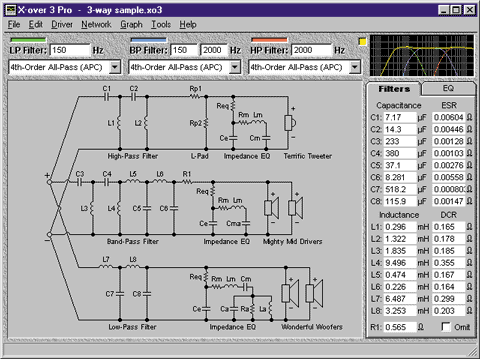
A mini preview graph is located in the upper right corner of X•over Pro's main window. It displays the amplitude response if the Thiele-Small parameters are available for the drivers and provides "real time" feedback of design changes.
A "Filters" and an "EQ" tab are located below the mini preview graph. They list the values of all capacitors, inductors and resistors in the schematic and enable users to manually change them. Standard values can also be substituted for the calculated values of all components in the design.

Largest Driver Database
X•over Pro includes the world's largest database of driver parameters! It includes both open back drivers (like woofers) and sealed back drivers (like tweeters). Users can add, edit or delete drivers and the database can be searched by manufacturer, driver model name, driver parameters and open back drivers can also be searched based on their suitability for a closed or vented box design.
Driver Properties
Information about the drivers is contained in the Driver Properties window. It can be entered manually, imported from a BassBox Pro or BassBox Lite speaker design file, imported from the CLIO, DATS / WT3, LAUD and Woofer Tester 2 measurement systems, or it can be loaded from X•over Pro's extensive driver database. The Driver Properties window uses six tabs to organize the information (the "Parameters" tab is shown below).
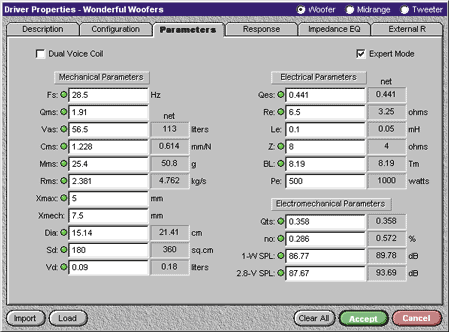
X•over Pro scales its capabilities to fit the quantity of available driver information. A crossover network, filter or L-pad can be designed with just the impedance of each driver. With sufficient Thiele-Small parameters the program can also design impedance equalization networks and it can display the response in its four performance graphs.
Using the "Response" tab, the acoustic response of each driver can be entered manually or imported from several popular measurement systems (B&K, CLIO, IMP, LMS, MLSSA, OmniMic, Sample Champion, Smaart, TEF-20 and TrueRTA). This feature enables the program to account for characteristics of the drivers that are not predicted by its Thiele-Small model when the system response is plotted in the graphs. This is very helpful when it comes to accurately portraying the upper frequency response of drivers. The acoustic data must be normalized to the predicted Thiele-Small response and X•over Pro includes a number of tools to help with this.
Performance
X•over Pro provides four graphs to evaluate the performance of a crossover network design. This includes the Normalized Amplitude Response (shown below), System Impedance, Phase Response and Group Delay graphs.
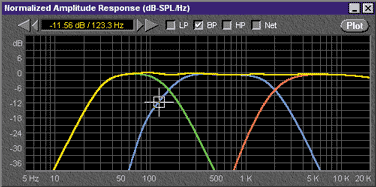
The graphs include numerous options. There are two graph modes: a combination graph window which displays graphs one at a time for low VGA resolutions and separate graph windows for simultaneously displaying multiple graphs for higher XGA resolutions.
Other options include two vertical scales, seven graph memories, a "net" plot line, a cursor and an export (copy) function via the Windows clipboard.
Helpful Tools
X•over Pro includes several tool windows such as: a Filter Component Resistance Estimator to estimate the ESR (equivalent series resistance) of capacitors and the DCR (DC resistance) of inductors, a Parallel-Series Value Calculator, a Color Value Decoder and a Notch Filter Designer.
Custom Printouts
Custom printouts can be created which include a list of all capacitors, inductors, resistors and their values, a schematic depicting the details of both the component wiring and driver wiring, the driver and box parameters and four graphs. A custom logo or graphic can be imported and printed in the title block.

Compatibility
X•over Pro can open older X•over crossover network design files (versions 2.1, 2.0 and 1.0). It can also import driver and box data from BassBox 6 Pro, BassBox 6 Lite and Eminence Designer 1.
X•over Pro includes:
An X•over Pro license includes an installation CD with the X•over Pro computer program, driver database and online manual. A beautiful 243 page printed manual is also included.
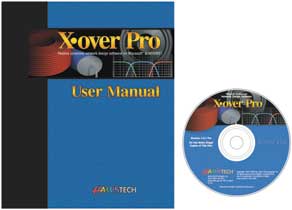
System Requirements
X•over 3 Pro requires Microsoft® Windows® and has broad compatibility with 64-bit and 32-bit versions of Windows† 11, 10, 8.1, 8 and 7. The program requires a minimum of 31 Mbytes of free hard disk space and a CD-R compatible CD-ROM, DVD or Blu-ray drive. Also, the Arial and Symbol TrueType fonts must be installed (both fonts are a standard feature of Windows). X•over 3 Pro is not available for download.
*All prices are in U.S. dollars and do not include shipping and handling charges, sales tax, import duties or bank transfer fees.
†Only full versions of Microsoft Windows are supported. Windows 11 S and 10 S, the slimline or S-Mode versions designed for low-end computers and tablets, are not supported. Windows RT, the tablet version of Windows 8.x, is not supported.
