


Technical Note 03
The Computer Can't Read the Setup CD-R Disc
BassBox 6 Pro/Lite and X•over 3 Pro are distributed only on CD-R media (recordable CDs) and your computer must be able to read the CD-R disc in order to install and use the program. If the CD-R previously worked and you were able to install and use the software but the CD-R no longer works with the same computer hardware, then skip down to the "The CD-R Originally Worked But Has Since Stopped Working" section. The following comments are for users who are installing the software for the first time or on a new computer and cannot get the CD-R to work the first time with the computer.
The vast majority of computer DVD and CD drives can read CD-R media with no problems. Unfortunately, some drives cannot read new CD-R media if the drive is older and is rated for a lower speed than the media. For example, a drive rated for a 4x CD-R read/write speed may have trouble reading 32x media. Fortunately, this is rarely a problem with our discs because we record them no faster than 16x which should be compatible with most drives.
In addition, we have noticed that some CD-R compatible drives are not always 100% compatible and sometimes have trouble reading CD-R media from some manufacturers. But this was primarily a problem a few years ago. It is seldom a problem today.
Tip: Don't mistake a disc that won't "auto start" for an unreadable disc. The "autorun" feature of some computers is disabled. Even when it is enabled, it doesn't always work. You can determine if your computer can read your disc by launching either "My Computer" or the "Windows Explorer" and attempting to view the contents of the disc. If you can see the folders and files on the disc, then the disc is readable in your computer. In this case, see Technical Note 2 for instructions on how to manually start the setup program on the disc.
There are three choices if your computer is unable to read the installation disc:
- Switch to a different DVD/CD drive and/or a different computer which is able to read the installation disc.
- If the disc also fails to work with other computers, then the disc itself may be defective. Contact Harris Tech with your serial number(s) for a replacement.
- If none of the above are helpful, then return the software, CD-R and all packaging in new condition to the place of purchase for a refund.
The CD-R Originally Worked But Has Since Stopped Working
What if your CD-R originally worked when you first installed the software but it doesn't work any more when you try to reinstall the software today? If this happens and none of your computer hardware has changed, it probably means that your disc has been damaged. This can happen a variety of ways: It can be exposed to excessive heat or sunlight or it may have been scratched. If your disc is not scratched and you have stored it only in a cool, dry and shaded environment, then the following may be true...
Originally, CD-R media were believed to last for many years because they are optical rather than magnetic. Unfortunately, the computer industry had discovered that many media brands would begin to degrade over time even under optimal storage conditions. Evidently this is because the dye layer on which the data is recorded by the CD recording laser would begin to deteriorate with age. Such discs may begin to show problems after a year.
Fortunately, the industry is aware of this issue and media manufacturers have continued to improve the quality of their CD-R media. We use the highest quality media available at the time that we manufacture our software. The disks we use today are from Taiyo Yuden and are considered to be among the best available with a 50+ year life under ideal conditions.
There are two choices if your disc originally worked but has since stopped working:
- If you purchased the software more than 90 days ago, you can purchase a replacement disc for a modest fee by contacting the Harris Tech Sales Department via email at
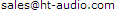 and providing us with your serial number(s).
and providing us with your serial number(s). - If you purchased the software 90 days ago or less, you can return the defective CD-R to us along with a copy of your sales receipt and serial number for a free replacement.
