

Technical Note 15
When Changes to the Graph Properties Palette Seem to Have No Effect
There may be times when a change to one of the "include" options of the Graph Properties palette (the BassBox Pro version is shown below) will seem to have no effect.
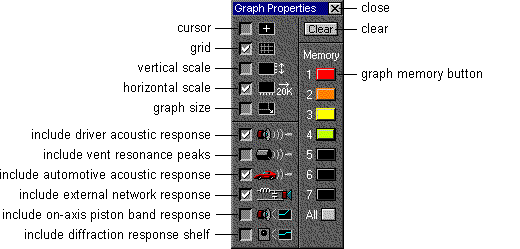
This happens when there is not enough information present to include the desired option in the graphs. An easy way to see which "include" options are available is with the graph pop-up menu. The graph pop-up menu is opened by right-clicking in the middle of a graph. Notice in the example below that all unavailable options are disabled:
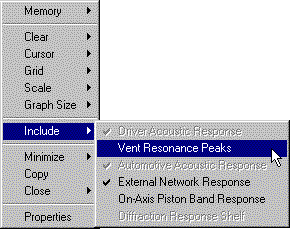
The following list summarizes some of the required information for each "include" option:
- Driver Acoustic Response – requires driver acoustic data.
- Vent Resonance Peaks – requires a vented box design with vent dimensions.
- Automotive/Architectural Acoustic Response – requires either acoustic data for the listening environment or "low frequency rise" filter.
- External Network Response (BassBox Pro only) – requires an external passive filter, impedance equalization network or L-pad.
- On-Axis Piston Band Response – requires the driver piston diameter (Dia) or area (Sd).
- Diffraction Response Shelf – requires a cube, square prism or optimum square prism box shape and corresponding box dimensions.
- Net Response (X•over Pro only) – requires that a two-way or three-way crossover network is selected and that there are enough driver parameters to plot the individual filters.
