
Technical Note 08
Low Band-Pass Impedance in a 3-way Crossover Network
Designing a good band-pass filter in a three-way crossover network can sometimes be a challenge. The band-pass filter design must handle the complex interaction of its internal high-pass and low-pass filter sections. The APC and CPC band-pass filters calculated by X•over 3 Pro do a good job and produce consistent, predictable results as long as the midrange driver has a flat impedance response for at least one octave on either side of the corner frequencies. However, the band-pass filters in X•over Pro can easily result in an impedance that is less than half that of the net nominal impedance of the midrange driver(s). For example, the amplifier may see an impedance in the midrange passband that is less than 4 ohms if the midrange driver has a nominal impedance of 8 ohms. If the midrange driver has a 4 ohm impedance, then the network may be less than 2 ohms in the midrange passband.
Is this a problem? If the impedance does not drop below the rated minimum load impedance of your amplifier, then you should not have a problem. Even if it does, it may still be okay because the impedance will only be low in the passband of the band-pass filter. It should not be as low in the low-pass filter that feeds the woofer and so the demands on the amplifier output will probably not be excessive. Please consult the manufacturer of your amplifier for further details about its load handling capabilities.
Can the impedance of the band-pass filter be increased? Yes—if the midrange driver has a greater sensitivity than the woofer and tweeter. A procedure is listed below along with some points to consider. IMPORTANT: This procedure requires that you have X•over 3 Pro version 3.0.12 or later. Please download the latest free maintenance update before using this procedure if you have an older version of X•over 3 Pro.
How to raise the passband impedance of the band-pass filter section:
- Choose a midrange driver that has a sensitivity that is greater than the woofer and tweeter. This is necessary because raising the passband impedance of the band-pass filter and midrange driver will reduce their sensitivity. This will be accomplished with optional resistor R1 in the band-pass circuit. (R1 is in series with the midrange driver and is provided to reduce the passband gain common to many band-pass filters.
An example of a 3-way crossover network is shown below. It includes all 4th-order filters. Notice that R1 is highlighted with a pink circle in the band-pass circuit between the last inductor (L6) and the midrange driver.
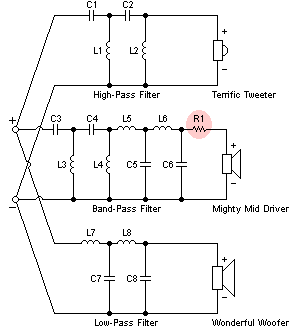
- Use R1 to raise the impedance of the band-pass filter. Here is the procedure:
- Enter the actual driver parameters including the Re and Z. Note: It is strongly advised that sufficient parameters be entered for each driver so that their response can be displayed in the graphs because the graphs are an important part of this procedure.
- If appropriate, design an impedance equalization network for the relevant drivers.
- Select "3-way Crossover" from the "Network" menu. Make sure that the "Omit" checkbox at the bottom of the "Filters" tab of the main window is not checked. Enter the filter (corner) frequencies, select the filter types and design the crossover network. X•over Pro will calculate the component values for the crossover network—including resistor R1.
- Record the value of R1 and then begin to manually increase it until the level of the midrange driver is approximately equal to the woofer and tweeter. You will probably see ripple in the band-pass response as you begin to increase the value of R1. You can disregard the ripple for now. Record how much R1 was increased.
- Open the "Driver Properties" window (Ctrl+D) and temporarily increase the value of the midrange driver's Re value the same amount that you increased R1. If the midrange driver has an L-pad, open the "L-Pad Attenuator" window and increase the value of the midrange driver's Zt setting the same amount that you increased R1. Then select "Recalculate Now!" (Ctrl+R) from the "Network" menu. This will cause X•over Pro to recalculate the band-pass filter and adjust it for the increase of R1.
- Restore the midrange driver Re parameter back to its original value. If a midrange driver L-pad is present, restore its Zt and Attenuation parameters back to their original values. Add the additional resistance back to R1 (it was reset when the crossover network was recalculated in Step 5). If needed, you can return to Step 4 and repeat the last part of this procedure to tweak the value of R1 until the level of the midrange driver matches that of the woofer and tweeter.
- If the midrange driver has an L-pad, reduce its Attenuation level an appropriate amount (or remove the L-pad altogether) so that the amplitude response of the midrange driver is restored to an appropriate level.
- Avoid band-pass filters with a narrow passband. It is best to have at least 3 octaves between the lower and upper corner frequencies.
- Choose a midrange driver with a DC resistance (Re) of 6 ohms or greater. Note: Re has a much greater effect on the impedance of the band-pass filter than the driver impedance (Z). Re will usually be 80% of Z.
Finally, if a three-way crossover network cannot be designed with the impedance you require, you may want to consider using an active crossover network instead of a passive crossover network.
Sample: A detailed example with illustrations is provided in the on-screen manual of X•over Pro. To open the on-screen manual, run X•over Pro and select "On-Screen Manual" from the "Help" menu (or press F1 and click on the "Contents" button after it opens). Next, select the "Managing Low BP Impedance" topic from the "Contents" page. IMPORTANT: The above instructions and sample have changed a couple of times to reflect new features that have been added to the program. To download a copy of the latest on-screen manual go to the X•over Pro update page.
